Last Updated on September 25, 2022 by admin
The Ecobee3 is basically a smart thermostat that you can connect with the heat pump through proper wiring. This device is quite effective for differentiating a geothermal heat pump from an air-to-air heat pump within the shortest period. Thus, you can achieve better heat pump control with the Ecobee3 thermostat.
But the Ecobee3 heat pump wiring must be entirely correct to make this thermostat work properly. If the wiring process is not right, the thermostat will not even work. That’s the reason why the wiring part is the most vital during the installation process of Ecobee3 into your heat pump.
Table Of Contents
Whether Ecobee3 and Heat Pump Get Along or Not

The first question that might have come to your mind is whether an Ecobee3 smart thermostat is compatible with a heat pump or not. It is mainly a smart, automated device, rather known as a smart thermostat to most people. This device is nicely compatible with any of the heat pumps you use to adjust room temperature.
You may have any kind of heat pump from different brands based on your necessity. But before purchasing the thermostat, you must check the pump you got with the Ecobee wiring compatibility. During the installation period, wiring the thermostat with the heat pump must get the highest priority.
The Process to Follow for Ecobee3 Heat Pump Wiring
A small misconnection of any wire can make the whole wiring process go in vain in no time. Based on different variants of Ecobee smart thermostats, the wiring process is a bit different. Now, as you have an Ecobee3 to connect with your heat pump, let’s dive into its wiring process:
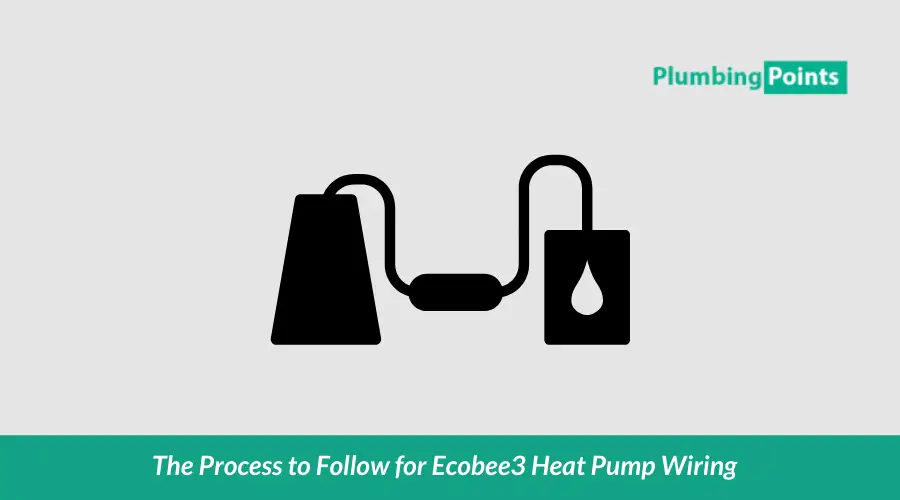
Step-1: Check the Number of Wires in the Heat Pump
Before establishing any kind of connection between the heat pump and the thermostat, you must check the wire numbers of the pump. After taking the old thermostat off, check how many wires are coming out from there. But before that, don’t forget to turn off the power from the HVAC system by sliding the switch to the left.
Step-2: Disconnect the Wires from the Old Thermostat Plates
After checking is done, you will have to disconnect the wires connected with the plate of the old thermostat. You must use rubber-handled pliers for the dismantling task in this case. Be very much careful while doing so without damaging your hands, wires, Ecobee3 thermostat plate, and your wall.
Step-3: Establish Connection Through Proper Wiring
Now is the time for the wiring task to start in that newly attached plate from Ecobee3. You will have to install these smart thermostat wires into the corresponding terminals of the air handler. Ecobee3 thermostats normally use the C and RC terminals for power.
At the same time, the RH terminals are only used in dual fuel or dual transformer systems. Now, the first-age compressor wire should go in the Y1 terminal. The wire, in this case, will most possibly be a yellow-colored one coming from the HVAC.
At the same time, the second stage compressor wire, which is a black wire, needs to attach to the Y2 terminal. After attaching both these wires with the two-stage compressors, there comes the turn for the fan and Aux heat. You need to connect the green wire attached with the fan to the G terminal from the plate.
Then in the W1 terminal of the Ecobee3 backplate, install the white-colored Aux heat cable. And finally, connect the reversing valve wire to the O/B terminal of the plate. Most possibly, you will find this cable in orange color to recognize it and for safe connection.
Next, you can turn on the HVAC system and gently push the thermostat body before the plate to install it finally. During the installation period, following the installation manual is way crucial. There is also a lite version of this Ecobee3, for which you should follow the Ecobee3 lite installation manual.
Best Ecobee Heat Pump Settings
There are some settings options that you can use based on the temperature and season of your area. The settings options are:
1. Auto Heat or Cool Mode: If the temperature of your locality fluctuates a lot, you can set the mode to “Auto.” Thus, the heat pump will automatically adapt to it whenever the temperature changes.
2. Heat dissipation time: It is a default settings option with which you can set the period for the fan to keep running after you turn the heat off.
3. Cold dissipation time: Another default settings option for the running period of the fan after turning the cooling off.
4. Heat/cold minimum delta: You can set the minimum delta value of both heat and cold range. As a result, the temperature won’t go above or below that level of value you set while in the auto mode.
5. Thermal Protect: This mode is here to indicate the minimum temperature reading variation among the sensors present in the thermostat and heat pump.
Final Thoughts
The Ecobee3 smart thermostat will make your life easier while using a heat pump to adjust your room temperature. But the installation process of this thermostat should be perfect, and wiring is one of the most important parts of it.
In that case, the Ecobee3 heat pump wiring manual will greatly assist you. If you follow it during wiring, the whole installation task will become almost hassle-free and perfect as you desire.
