Last Updated on August 27, 2022 by admin
The sump pump installed in your basement normally gets power from the electrical connection of your house. But the sump pumps also must have a backup battery connection when the electrical power isn’t available. That’s why you will always find a connection between your sump pump system and the backup battery.
But that battery may get damaged or even stop working for many reasons. Unfortunately, if that happens, your sump pump won’t work when the electricity connection is off. As a result, sump pump battery replacement is a must-do task to keep the machine ongoing and pump water out from the basement.
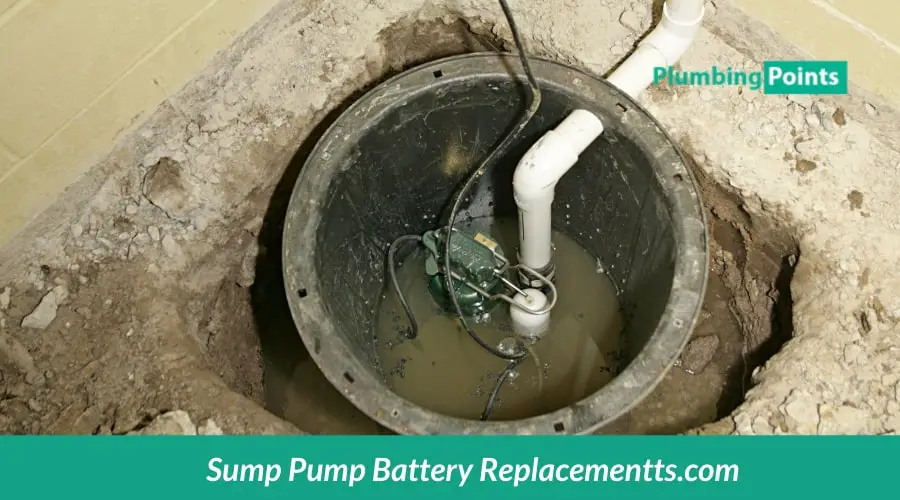
Table Of Contents
When the Replacement of the Sump Pump Battery is Required
Usually, the sump pump battery backup life expectancy is about three to five years. But the time may get shortened if you use that backup battery recklessly without any care. You won’t always have to use this backup battery to pump water out from the basement.
Only when electricity won’t be available, the backup battery come into the game. When fully charged the battery, it lasts for five to seven hours and sometimes even longer than that. The battery gets recharged automatically when the power in your house is on.
Damages in the battery can happen at any time because of the cell malfunctioning and other reasons. When the backup battery isn’t working, a screeching beep sound will continuously keep coming. You will also see two red lights turning on and off in a cycle along with the beep.
There will also be a red-light indication which points to the possible battery problem. You need to take the battery out of the box and disconnect the wired connections and sensor. Check the battery properly, and if there is a complex problem and the battery is old, you should replace it as soon as possible.

The Step-by-Step Process to Follow for Sump Pump Battery Replacement
If the battery problem is fatal, you need to replace the old battery with a new one with the same capacity. If you follow the correct procedure, the battery replacement task will be a whole lot easier that it sounds. Along with that, the sump pump battery replacement cost will also lessen if you do so by yourself.

Now, the steps to follow for replacing the sump pump backup battery are:
Step-1: Turn Off the Battery Connection Switch and Open the Battery Box
In the whole backup battery system, there will be a battery in the box and a charger with various buttons and indications. Turn the battery connection switch from there, and the annoying beeping sound will stop as well. Then you need to open the box from both the front and backside.
Step-2: Detach the Wired Battery Connection and Take the Battery Out
After opening the battery box properly, you will find three connecting wires attached to the battery body. Those connecting wires are the positive terminal, negative terminal, and the battery sensor with a green cable and a yellow cap. At first, you need to disconnect the positive terminal by rotating the bolt anticlockwise.
In the same way, you will have to remove the negative terminal. The battery sensor checks the fluid level inside the battery, and just pulling the yellow cap towards the outside will detach it. Then grab the ropes above the battery and take it out without damaging the box.
Step-3: Prepare the New Battery
While purchasing a sump pump backup battery, you will have to buy the battery itself and battery fluid differently. The first thing you need to do is take the battery out from the purchased box. Then, you will see a tin strip covering some holes on the upper part of the battery.
Detach the tin strip, and the holes will be visible, and each hole is for a cell of the battery. Maximum sump pump batteries have six cells, and if you buy one of these, there will be six holes in the body.
Then you need to pour the mixture of the sulfuric acid and distilled water, aka the battery fluid, into those six cells. There will be a bar drawn at the side of the battery to indicate the battery fluid level inside. With the help of it, make sure you have poured the fluid evenly into each cell.
Step-4: Place the New Battery Inside the Box and Establish Connection
Place the new battery filled with battery fluid in the box, and stay careful as the cell holes are still open. After placing the battery, put the battery sensor in one of those six holes and rotate clockwise.
Then connect the negative terminal and tighten the connection by rotating the thumb nuts clockwise. Do the same for connecting the positive wire with the positive terminal of the battery. Six blackcaps will be provided with batteries, and put those caps on the cell holes to make sure the battery fluid doesn’t come out.
Put the cover on the battery box and place it where it belongs. The final part of this replacement is pressing the “Reset” situated on the charger. Then the new backup battery is all set to start working.
FAQs
How many hours will the charge of the backup battery last if there is no electricity for a while?
The backup battery gets charged up when electricity is available and only starts working if electricity is gone. If the battery is fully charged, it will keep the sump pump awake for six to seven hours, and sometimes even for more than seven hours.
How often will I have to change the battery fluid inside the sump pump backup battery?
The fluid inside the sump pump backup battery is mainly the mixture of sulfuric acid and distilled water. Based on your usage, the battery fluid will be consumed gradually. But on average, a single battery fluid refill lasts for four to six months, and then you need to refill the fluid again.
How to Replace & Disconnect Sump Pump Battery – The Basement Watch Dog System
Final Thoughts
The backup batteries of the sump pumps are for emergency situations. The electricity line in your area may somehow remain disconnected and, you need to pump out water from your basement.
In such a situation, the backup batteries come into the game to save your basement from getting flooded. But when the backup battery gets damaged, it may bring headaches. But do not worry, as the sump pump battery replacement procedure is pretty easy if you follow the correct path.
